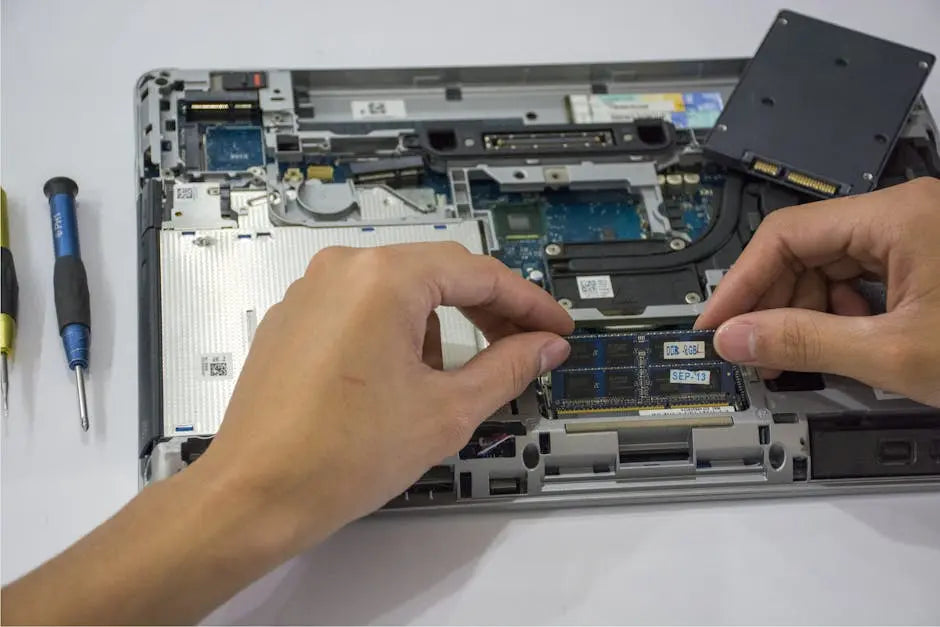Computers are essential tools in our daily lives, but they can sometimes encounter issues that require professional repair. Understanding these common problems can help you identify issues sooner and seek assistance when necessary. In this FAQ blog, we’ll explore frequent computer problems and what you can do about them.
Hardware Failures
Hardware failures can manifest in numerous ways, from a completely non-responsive system to erratic behavior such as frequent crashes. A common culprit is a failing hard drive. If you hear strange clicking noises or experience slow loading times, it might be time to consider a replacement.
Another frequent issue is faulty RAM. If your computer is freezing or shows a blue screen during use, your memory may be at fault. Testing your RAM can easily be done with various software tools available online.
Don’t forget about your power supply unit (PSU). If your computer unexpectedly shuts down or powers off, it could be due to an insufficient or failing PSU. A professional can help diagnose these issues effectively.
Additionally, hardware connections can loosen over time. Ensure that all cables are securely connected, and consider reseating components such as graphics cards or memory sticks to prevent further issues.
Software Crashes
Software crashes can be one of the most frustrating experiences a computer user faces. They can occur due to incompatible applications or updates that have gone wrong. If you notice your programs closing unexpectedly, it’s worth checking for updates or patches.
It’s important to keep the operating system updated as well. Often, crashes occur because the system is out-of-date and unable to handle newer software demands. Regular system maintenance can help alleviate these issues.
Sometimes, corrupted files may also result in instability. Using built-in diagnostic tools can identify and fix these problems. If you’re not comfortable troubleshooting these issues yourself, reaching out for expert help is a wise choice.
Moreover, excessive background processes can lead to crashes as your system struggles to manage its resources. Consider checking your task manager to close unnecessary applications.
Virus Infections
Virus infections are unfortunately common and can cause a range of issues. Symptoms often include sluggish performance, unexpected pop-ups, and strange behavior from applications. If you suspect your computer may be infected, it’s crucial to take action immediately.
Installing and updating reliable antivirus software is your first line of defense. Regular scans can help catch viruses before they become major issues. If you already have antivirus installed, ensure that it’s up-to-date and performing regular scans.
In some cases, viruses can be particularly stubborn and may not be easily removable with standard software solutions. For severe infections, seeking professional help could save your data and restore your device to good health.
Ultimately, practicing safe browsing habits, like avoiding suspicious links, can significantly reduce the risk of infections in the first place.
Overheating Issues
Overheating is a significant concern for computer users, as high temperatures can lead to hardware failure over time. If your computer begins to feel excessively hot or shuts down unexpectedly, it’s important to address the issue promptly.
Dust accumulation is often the primary culprit behind overheating. Regularly cleaning your computer’s vents and fans can help mitigate this problem. In some cases, using compressed air can effectively remove debris.
Additionally, ensuring that your computer is placed in a well-ventilated area can help maintain a lower temperature. Avoid placing it in enclosed spaces where airflow is restricted.
If overheating persists despite these measures, you might want to consider upgrading your cooling systems or even the thermal paste on your CPU to improve heat dissipation.
Slow Performance
A sluggish computer can be incredibly frustrating, especially if you depend on it for work or leisure. Slow performance can arise from a variety of factors, including insufficient RAM, outdated hardware, or a cluttered hard drive.
To kick things off, check your computer’s resource usage. If your CPU or memory is excessively utilized, it may indicate that you need additional hardware or that some background applications should be closed.
Another common issue could be fragmentation on your hard drive. Running a disk cleanup or defragmentation tool can often significantly improve performance if you’re using a traditional hard drive. Consider upgrading to an SSD for a more permanent speed boost.
Clearing out unused programs and files also helps optimize performance. Take some time to review your installed software and remove anything that you no longer need.
Regular maintenance checks—including disk cleanup, malware scans, and system updates—can keep your computer running smoothly and help prevent slowdowns.
Final Thoughts on Computer Repair Issues
By recognizing these common computer issues, you can be more proactive in seeking repair services and potentially save yourself time and money in the long run. Whether it’s a software glitch or hardware malfunction, being informed is the first step to effective computer maintenance.